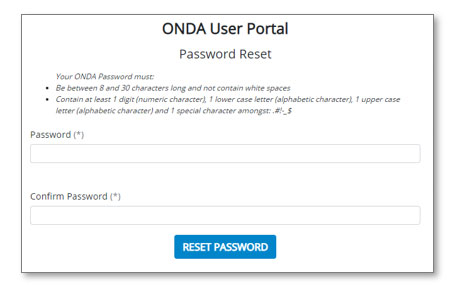Forgotten Password
- If you have forgotten your password, click the Forgot your Passord? Link on the ONDA User Portal Login page:
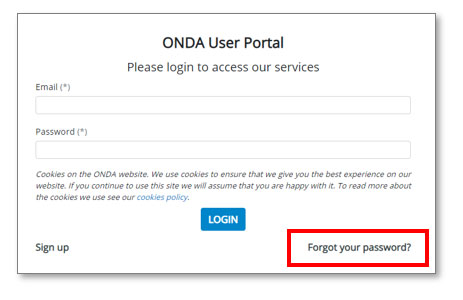
- Enter your Email address, then click the Submit Request button:
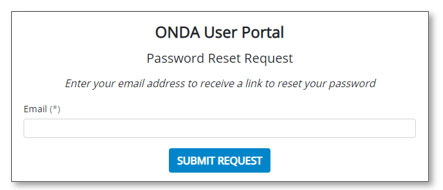
- You will receive a message on your email inbox with a link to click in order to reset your password
- On the Password Reset page, enter your new Password, re-enter the new Password in the Confirm Password field, then click the Reset Password button