Recharge My Wallet
3. Recharge My Wallet
To recharge a Wallet:
- either open the My Wallet page and click the Wallet Recharge tab
- or click the Recharge Wallet link under the Wallet menu on the top right-hand corner
 3.1. Recharge availability
3.1. Recharge availability
Please note that the Wallet Recharge is available only for accounts from the following countries:
- Austria
- Belgium
- Bulgaria
- Croatia
- Cyprus
- Czech Republic
- Denmark
- Estonia
- Finland
- France
- Germany
- Greece
- Hungary
- Iceland
- Ireland
- Italy
- Latvia
- Lithuania
- Luxembourg
- Malta
- Netherlands
- Norway
- Poland
- Portugal
- Romania
- Slovakia
- Slovenia
- Spain
- Sweden
- United Kingdom
Please Contact Us for further information.
3.2. Recharge selection
- Select the chosen amount to recharge.
- Review the ONDA conditions and click the Next button
- Review the Wallet recharge summary and click the button
3.3. Payment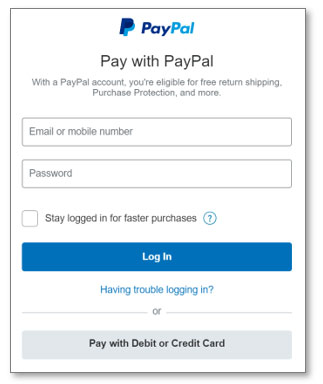
The secure PayPal browser window opens up:
- If you already have a PayPal account, enter your PayPal credentials, click the Log in button and proceed with the payment by clicking the Pay Now button
- If you do not have a PayPal account, click the Pay with Debit or Credit Card The PayPal Guest Checkout window will be displayed where you can select your country, the type of Debit/Credit Card with the relevant details, and proceed with the payment by clicking the Pay Now button.
3.4. Confirmation
- As soon as the payment through PayPal goes through, a pop-up window is displayed confirming the successful recharge of your Wallet.
- Your credit is now displayed on the My Wallet page, under the Available Credit information:
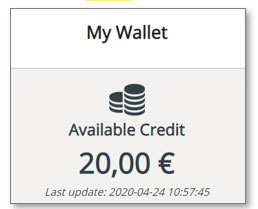 If you are a new user, an email is sent to your email address with the credentials for accessing the ONDA Horizon Cloud Web Portal. All documentation relevant to the Horizon dashboard can be found here.
If you are a new user, an email is sent to your email address with the credentials for accessing the ONDA Horizon Cloud Web Portal. All documentation relevant to the Horizon dashboard can be found here.







